SystemUI Facebook / Twitter JB Andromax C
Kalau mau coba silahkan :)
Nggak cocok, restore :)
Ingat :
Biasakan BACKUP sebelum mencoba ;)
Yang udah makai ini SystemUI
ERM GS5 Wannabe > https://fbcdn-sphotos-f-a.akamaihd.net/hphotos-ak-ash3/t1.0-9/10256529_497977183664194_2565596957546099960_n.jpg
Lenovo KS > https://m.facebook.com/groups/sfandromaxc/permalink/398495850293466/?comment_id=398523456957372&offset=150&total_comments=237
MINIROM (No SS)
SS :
Hilang :v
SS UPDATED :
renew.....ing....
Link :
Cara Pasang SystemUI :
Untuk ganti nama dan sampul :
Buka Lenox_Label
Atur nama dan gambar
OK
Selesai
Untuk ganti foto di SystemUIFB:
NOTE :
Untuk ganti teks di tab profile, Compile SystemUI nya,
trus buka res/layout/ edit yang sams_tab1.xml
Sekian.....
Thanks : | Yang ngasih tutor | Max c User |
DONASI :
0821-6501-xxxx
cukup share post ini :D :k
Nggak cocok, restore :)
Ingat :
Biasakan BACKUP sebelum mencoba ;)
Yang udah makai ini SystemUI
ERM GS5 Wannabe > https://fbcdn-sphotos-f-a.akamaihd.net/hphotos-ak-ash3/t1.0-9/10256529_497977183664194_2565596957546099960_n.jpg
Lenovo KS > https://m.facebook.com/groups/sfandromaxc/permalink/398495850293466/?comment_id=398523456957372&offset=150&total_comments=237
MINIROM (No SS)
SS :
Hilang :v
SS UPDATED :
renew.....ing....
Link :
- SystemUI Facebook > DISINI
- SystemUI Facebook UPDATED > Disini
- SystemUI Twitter > GDRIVE DISINI
- Lenox Label & Owner Info > GDRIVE DISINI
4shared > Disini - QuickPic > DISINI
Cara Pasang SystemUI :
- DOWNLOAD dulu SystemUI diatas :v
- Extract appfbui.zip
- install LenoxLabel + OwnerInfo
- Rename SystemUIFB ATAU SystemUITwitter menjadi SystemUI.apk
- Copy ke root/system/
- SET PERMISSION menjadi rw-r--r--
- Move SystemUI.apk ke root/system/app/
- Reboot
Untuk ganti nama dan sampul :
Buka Lenox_Label
Atur nama dan gambar
OK
Selesai
Untuk ganti foto di SystemUIFB:
- Install QUICKPIC. Link di atas
- Install Owner Info ( Dari Lenox Label dan Owner Info, yang zip )
- Change Profil Picture
- Pilih foto
- Reboot =)
NOTE :
Untuk ganti teks di tab profile, Compile SystemUI nya,
trus buka res/layout/ edit yang sams_tab1.xml
Sekian.....
Thanks : | Yang ngasih tutor | Max c User |
DONASI :
0821-6501-xxxx
cukup share post ini :D :k
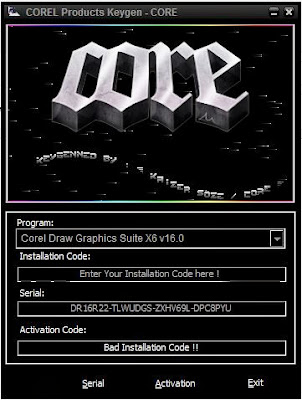
maaf bang ane newbie .. bisa lebih detail bang ?
BalasHapusLebih detail bagian mana gan?
HapusPM aja facebook ane gan, lihat tab contact diatas
sip mantap gan (y)
BalasHapusmantep gan.
BalasHapusThx
makasih juga gan :D
Hapusini buat odex or deodex gan...?
BalasHapusDicoba nya di deodex gan, untuk odex silahkan coba sendiri
HapusMinirom fc gan twituinya
BalasHapusWah, kemarin di grup ada yg bisa kok gan. Ya mungkin beda dh
HapusBuat NewMaxi Biza nda Gan?
BalasHapussepertinya nggak bisa :|
Hapuskalo pke rom s4 v2.5 bz kagak om .
BalasHapusGan Sinyal nya k' Cuma 1
BalasHapusgimana Biar Sinyal Nya 2 ...??
Mksh